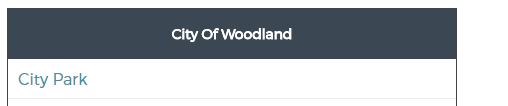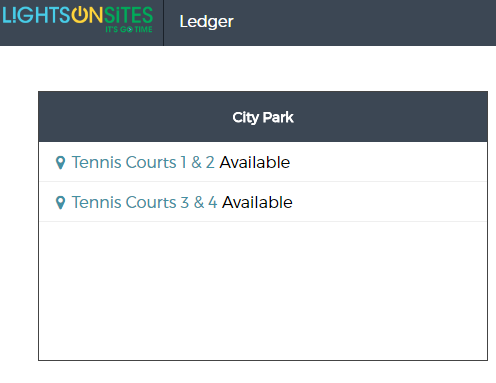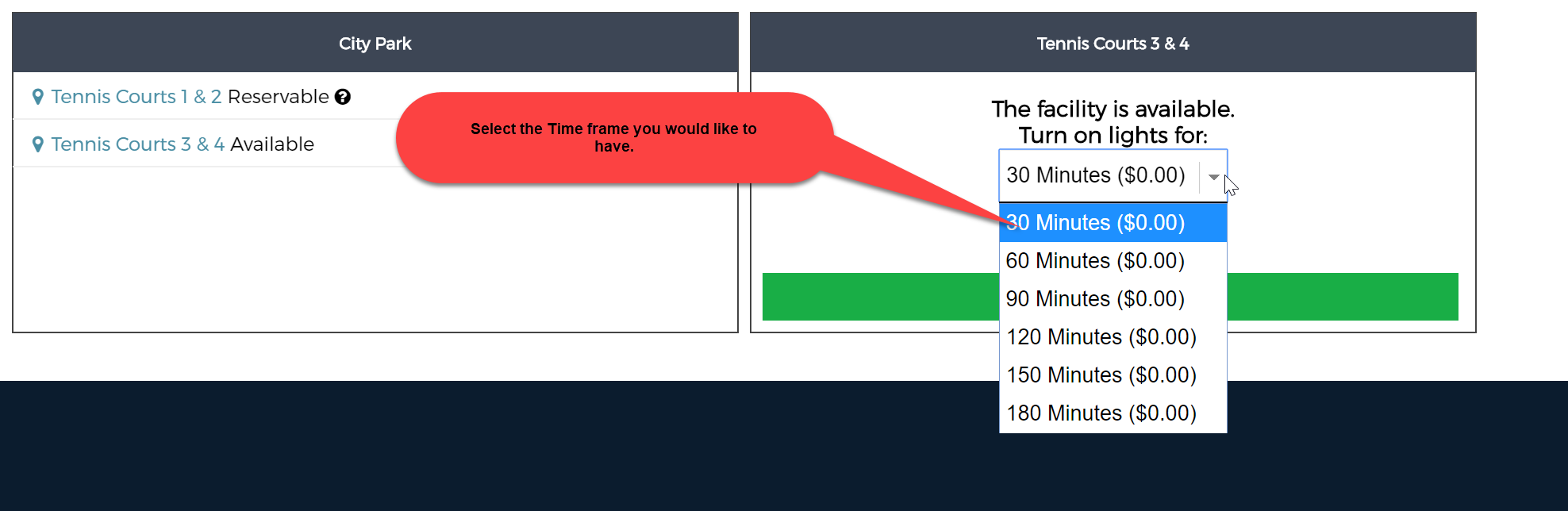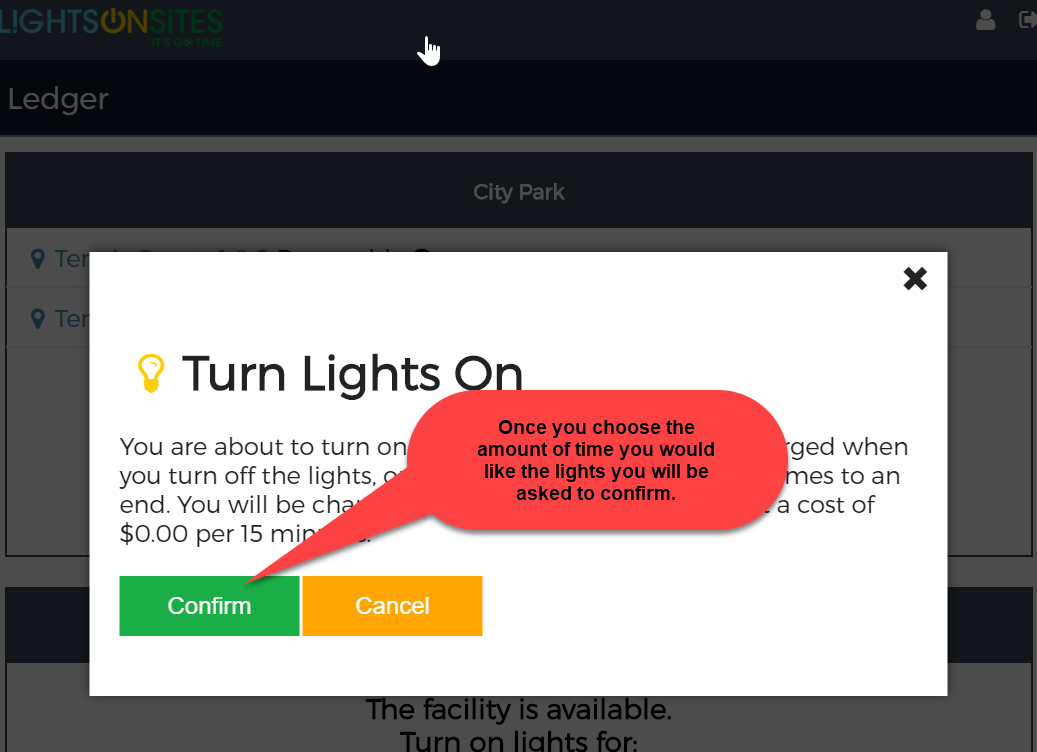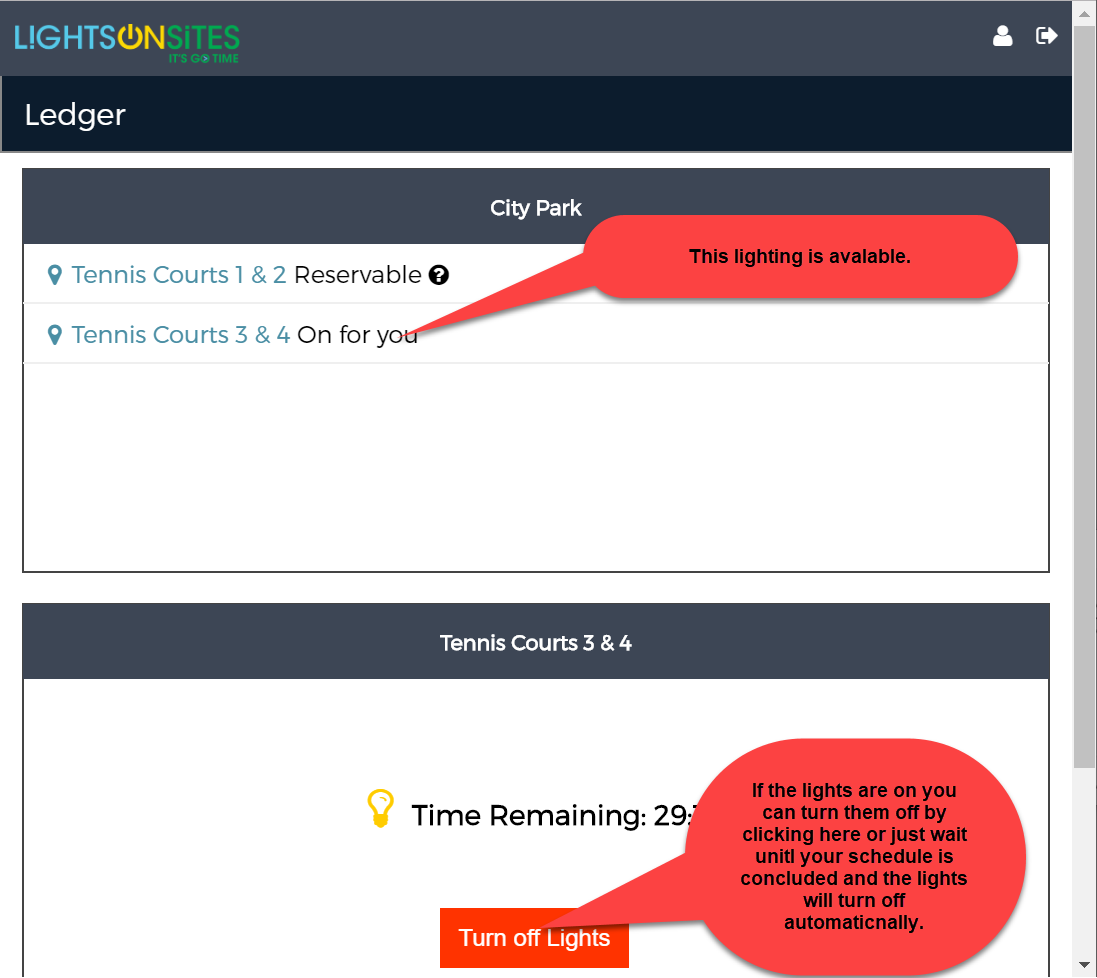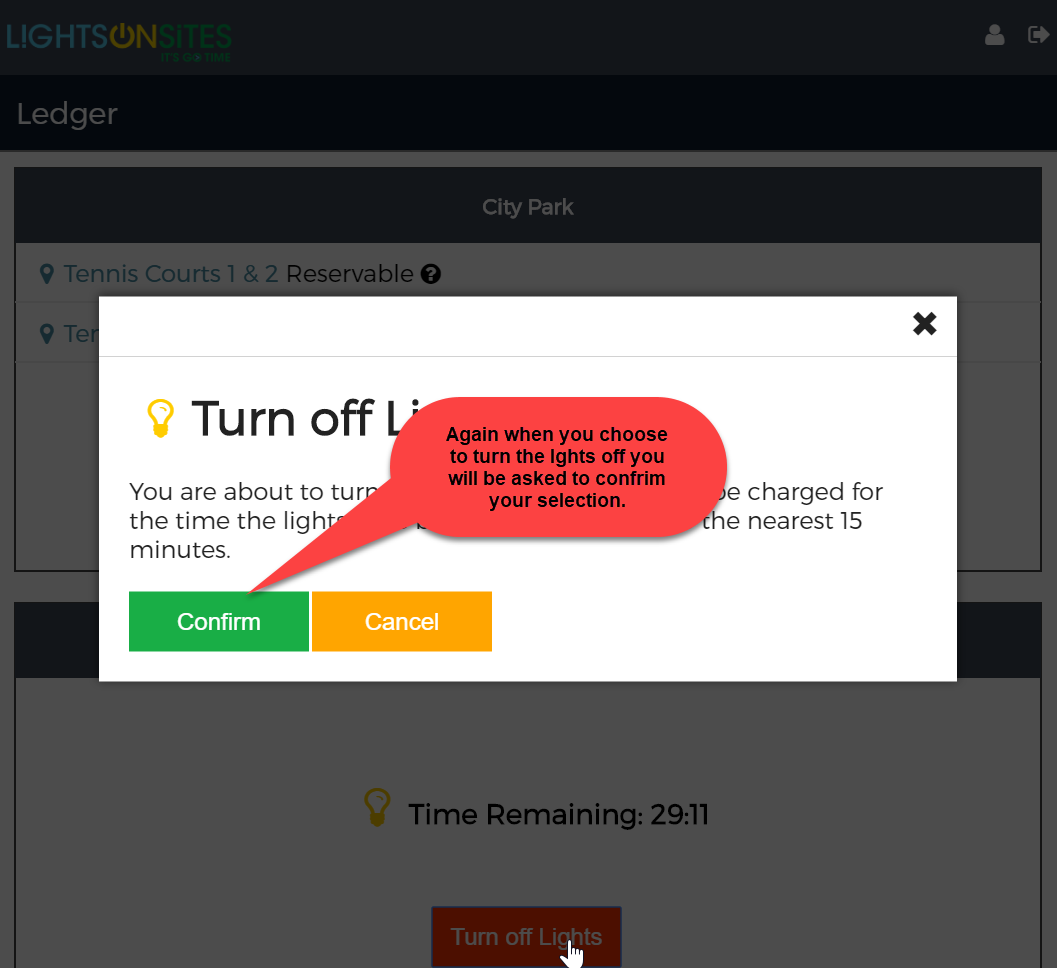1. Please go to https://www.woodland.lightsonsites.com/
To log in or register:
2. Below is a brief description and graphic of our login screen.
- You should see your city listed at the top with the "Change in small letters. If your city is not listed, click on "Change" and select the correct city.
- To login just enter your email address and a password, then click "Let's GO!".
- To create an account just click on "Register". You will then need to enter your email address, a password, username and select "Submit" at the bottom of the page.
3. If you already have an account, please enter your email address and password, click "Let's Go!"

After Logging in:
If you are only in the system as an Individual user, you will have these two tiles show up. The City of Woodland as of February 4, 2019 does not charge through the system.
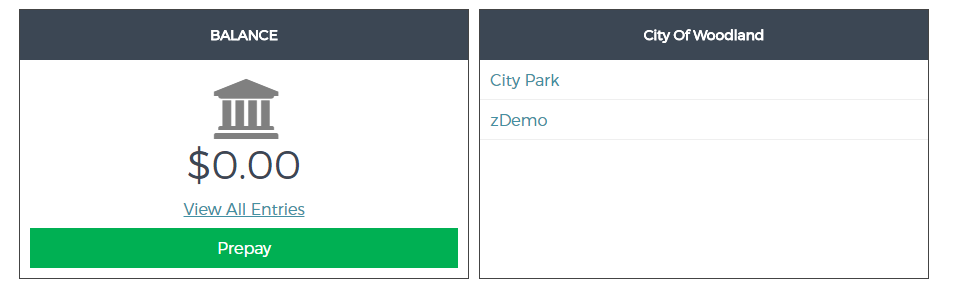
However if you are a member of any other groups or organizations you will have a tile for each organization. For inforamtion on how to use the Organization tile please refer to the How it works Organization users. Below is an example:
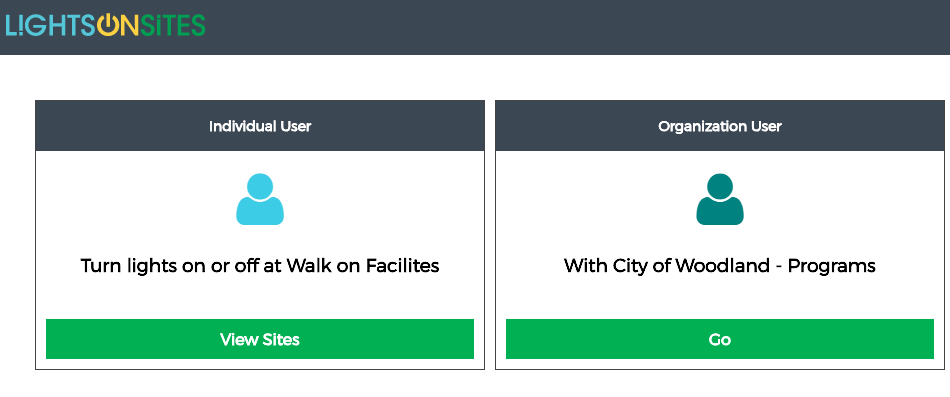
Clicking on your individual tile will show the Balance and City of Woodland tiles above.
To log out just click on the arrow on top left part of your screen.

Your profile will allow you to change your password. If you are looking at this in a larger screen like a computer screen you will see your name and not the icon.
Operating the lights:
1. Once on the individual section select City park or other parks if they become available at at later date. Select the court group you would like to control. Select the amount of time. Confirm you selection. Enjoy your play.